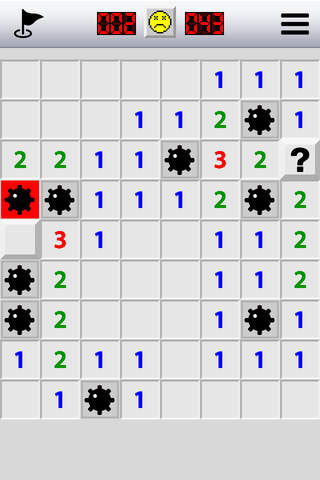Minesweeper™ Pro app for iPhone and iPad
Developer: Guo Zhao
First release : 29 Jul 2013
App size: 1.62 Mb
Minesweeper is a very interesting and classic game from Windows.
The goal of the game is to uncover all the squares that do not contain mines (with the left mouse button) without being "destroyed" by clicking on a mine. The location of the mines is discovered by a process of logic. Clicking on the game board will reveal what is hidden underneath the chosen square or squares (a large number of blank squares may be revealed in one go if they are adjacent to each other). Some squares are blank but some contain numbers (1 to 8), each number being the number of mines adjacent to the uncovered square. To help avoid hitting a mine, the location of a suspected mine can be marked by flagging it with the right mouse button. The game is won once all blank squares have been uncovered without hitting a mine, any remaining mines not identified by flags being automatically flagged by the computer. However, in the event that a game is lost and the player mistakenly flags a safe square, that square will either appear with a red X covering the mine (denoting it as safe), or just a red X (also denoting it as safe).
The game can be reduced into a set of algebraic statements with binary variables which take a value from the pair (mine does not exist, mine exists). The distinctive feature of minesweeper from the board games with algebra of binary variables is the randomness at the initial stage and at some intermediate stages.
Minesweeper includes three level, and fully support iPhone/iPad, any iOS version.
Game Level :
~ Beginner with 14 mines in 8*12
~ Medium with 40 mines in 8*21
~ Expert with 68 mines in 8*40
~ Custom with user define column, row and mines
Play Controls :
1. Tap a square to clear it;
2. Tap and hold to flagging; (Long press the space that you think this has mine under it, then will add flag on it. Long press again to remove the flag on it. )
3. Tap a square to place the question mark when square had been flagged
4. Quick Open, when quick open on, you can click the opened number square to fast clean around square.
5. Quick Mark, when quick mark on, you can fast insert mines on sqaure.
Statement :
Minesweeper Premium is a paid app, saled as $0.99. This app will never integrated any advertisement, also we will continue to upgrade this app in order to make it best. You can send us email by [email protected] to give us any feedback, we will give you response as soon as possible. Anyway, enjoy this game :-)